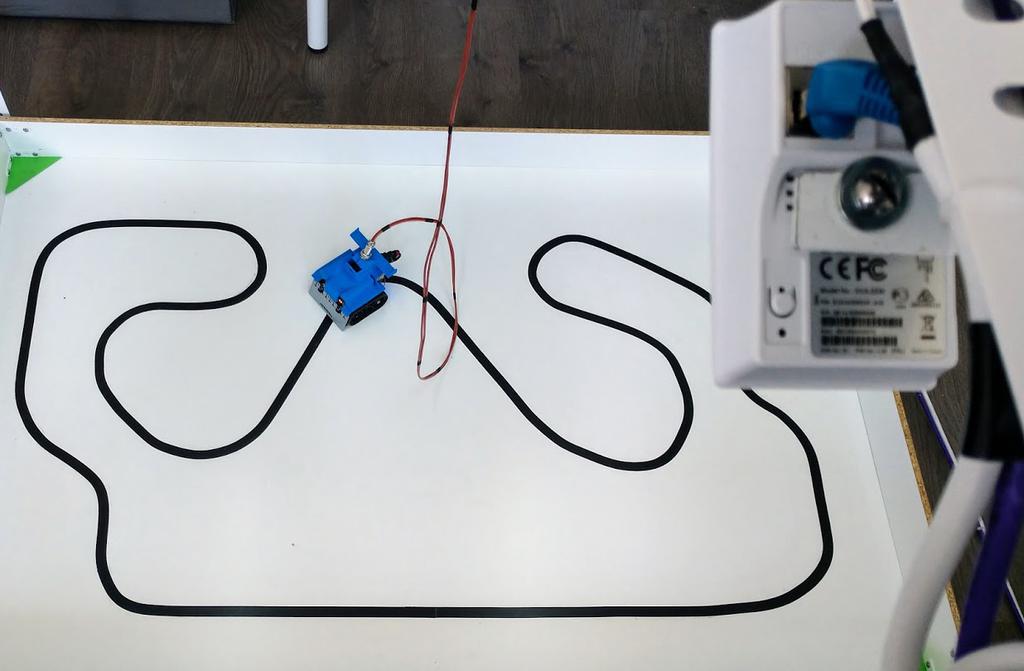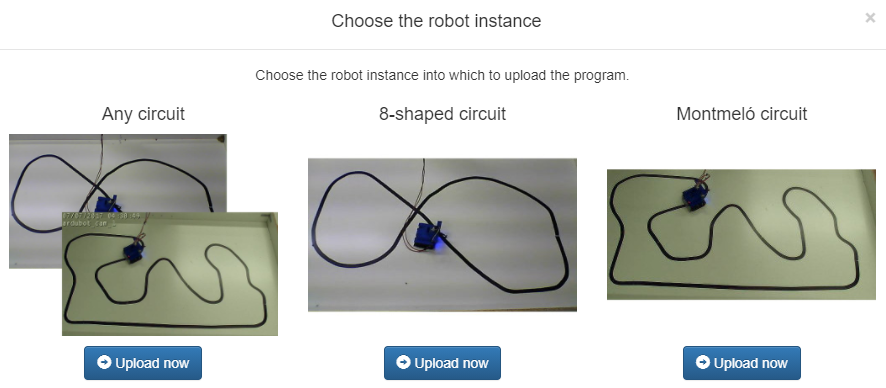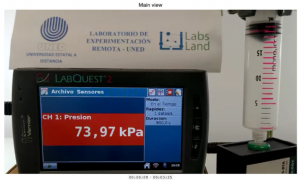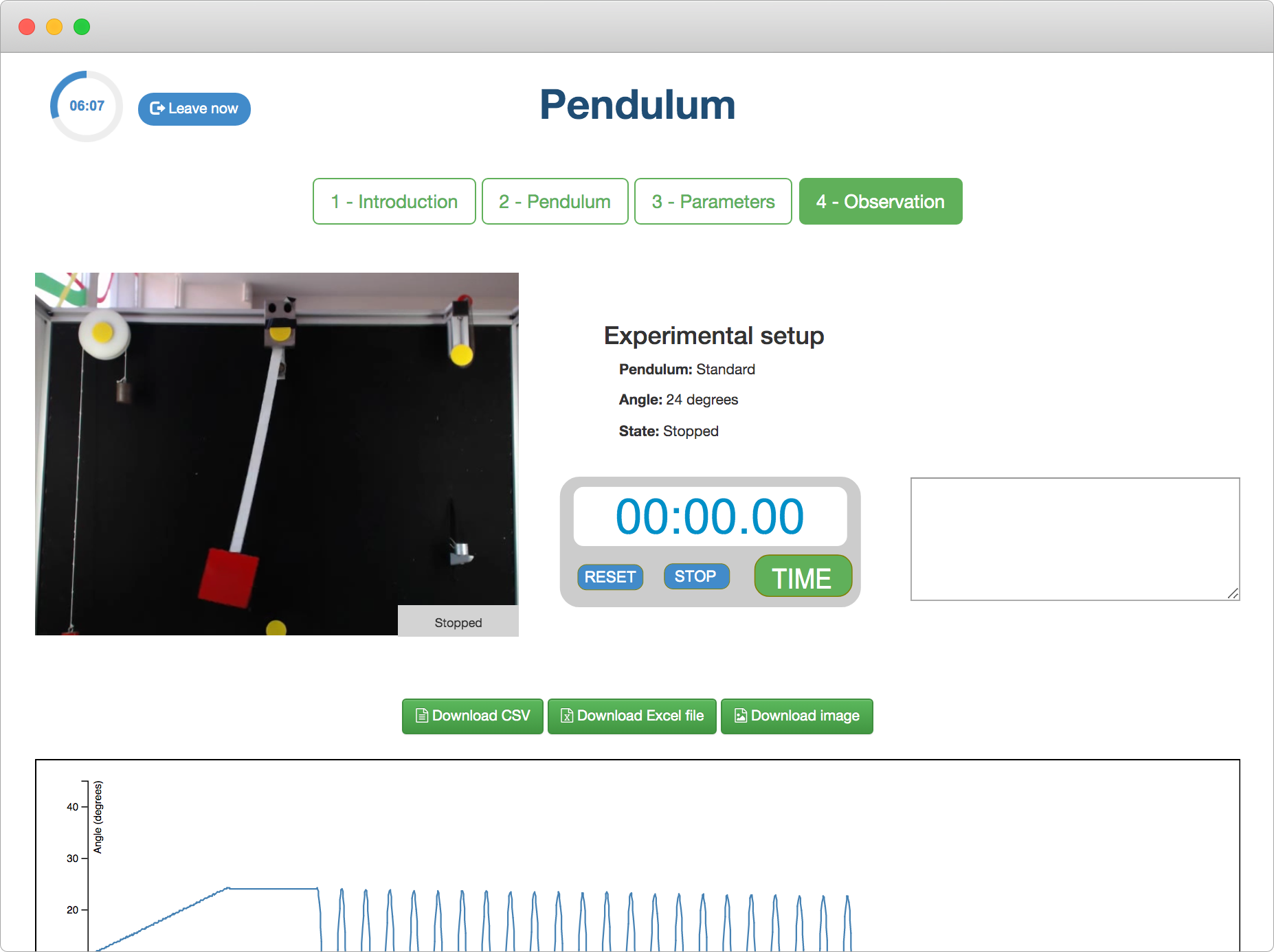For some time now, LabsLand has had the Arduino Robotics Lab – Visual, a laboratory designed for learning with visual programming, in this case, with a robot based on the popular Arduino platform.
This robotics laboratory allows the development of multiple experiments with a real mobile robot. The robot’s task is defined using a visual language similar to Scratch. In particular, the language we use in our lab is Google Blockly. It offers different experiments like avoiding obstacles, competing in race tracks, finding the exit of a maze and soon even fighting against a robot. In addition to the Arduino – Visual Robotics Lab, we offer the option of code-based programming language.
What are Arduino Robots like?
Arduino robots incorporate Arduino’s open source licence and free hardware, known as “open source”. With this, they offer useful, easy and complete systems to encourage the learning of robotics and electronics.
Its global success has been due to the ease and accessibility of learning to use the tool and the simple development of its software. As a result, many schools have now opted to purchase the tool.
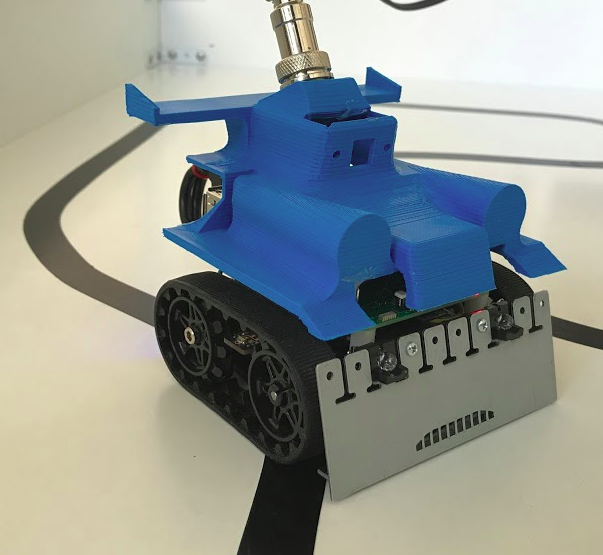
What is visual programming?
In visual programming, the programming language is used with graphics and blocks. Thus, anyone who does not understand the programming language can program more easily. Using Google Blocky (a programming language similar to Scratch) set of blocks that resemble puzzle pieces, you can create simple or more complex programs. It is very suitable for children or anyone who wants to get started in programming. In this way, it is not necessary to understand the grammar of the language itself.
How does the LabsLand robotics lab work?
With this laboratory, students from different schools and universities will be able to put into practice the programming language to control a robot. In addition, thanks to the different activities offered by our laboratory, such as the LabsLand Educational Robotics Teaching Unit activity, learning will be easier.
The lab is suitable for a wide age range (from high school students to introductory university courses), especially for those with little or no previous programming experience. The activities we offer are intended as an introduction to programming and hardware using a visual block-based language aimed at children. Here is a video explaining the LabsLand Arduino robot with visual programming.
In order to visualise the Arduino board and run the program, the following steps must be followed:
- Programming: The student will be able to create a program using the different blocks (loops, conditional…).
- Execute: After verifying and copiling the created program, it will be sent to a device. At this point, the Arduino robot is ready to execute the program.
Arduino in education
Today, thanks to the global success of Arduino, many schools and universities have chosen to acquire this tool for use in different subjects.
For example, the Arduino tool helps the student in physical learning, logic, skill building and problem solving. In addition, it is suitable for using different innovative techniques for creating projects in the classroom.
As David Collazo, high school Technology teacher (Barandiaran Institutua), says, “LabsLand Arduino labs are very comfortable: they allow students to work in the classroom or at home with the same laboratory in the same way. When they have problems they can send me the code and I have access to the same equipment that students used. The integration in Google Classroom is also very useful..”.