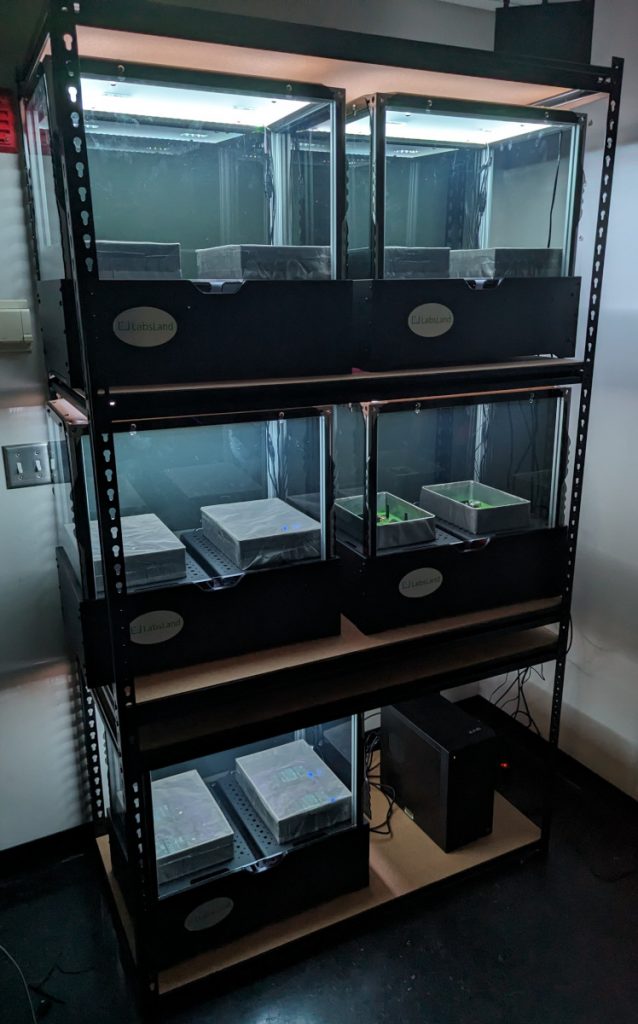Introducing the LabsLand Prism4, the latest collaborative effort between LabsLand and Digikey (see press release here or here). This innovative product combines hardware and software into a versatile platform designed to support the development and implementation of remote laboratories. It features a modular design equipped with cameras, lighting systems, a power management module, a light diffusion mechanism, and light curtains. These elements together form a flexible environment tailored for setting up remote labs. For instance, pictured below is the LabsLand Prism4 in its basic form, without frontal and backlight curtains:
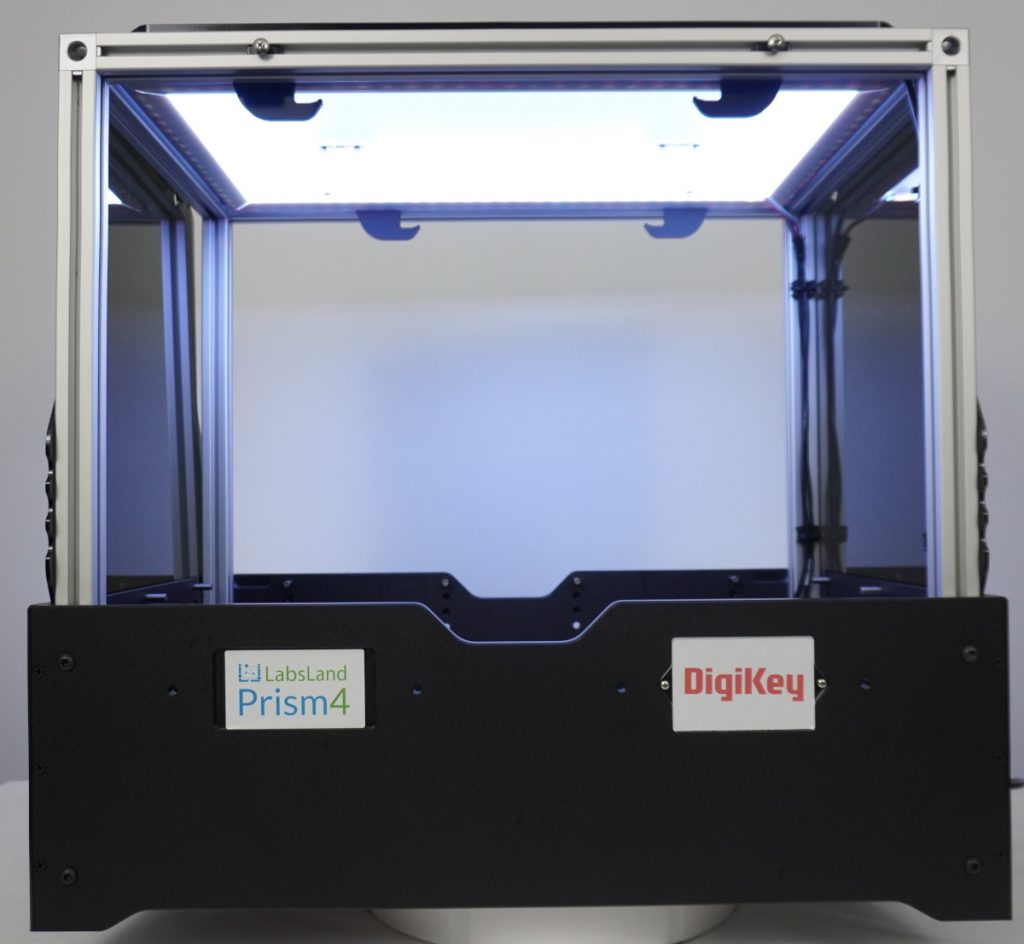
The Prism4 platform can function as a standalone system, providing researchers with a base system to design their remote laboratory setups. However, more often, it can be used with LabsLand Prism4 Kits for a particular setup. For example, a Prism4 Hardware System for DE1-SoC is equipped with two Phase Dock workbench mounting plates (excluding FPGAs), plus additional features like an oscilloscope, VGA output for up to four FPGAs, audio support, and more. Setting up the Prism4 Hardware System within the Prism4 framework is straightforward: simply connect four cables from the workbench plate to the Prism4. Following a quick software registration, the remote lab is operational and ready for use.
Below is an image showcasing a fully equipped Prism4 hosting 4 DE1-SoC at the Altera/Intel stand at the ECEDHA 2024 conference:
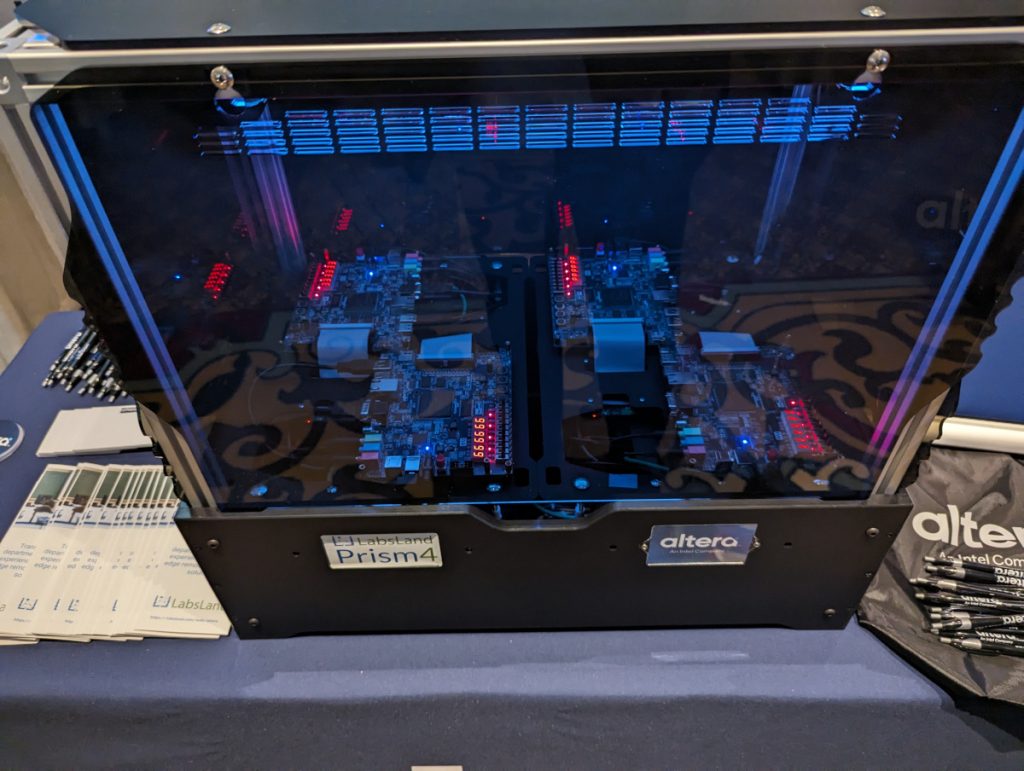
Or here with STM32 microprocessors in the DigiKey stand at the same conference, or with SDR devices (without the light curtains) in the University of Washington booth at the same conference:
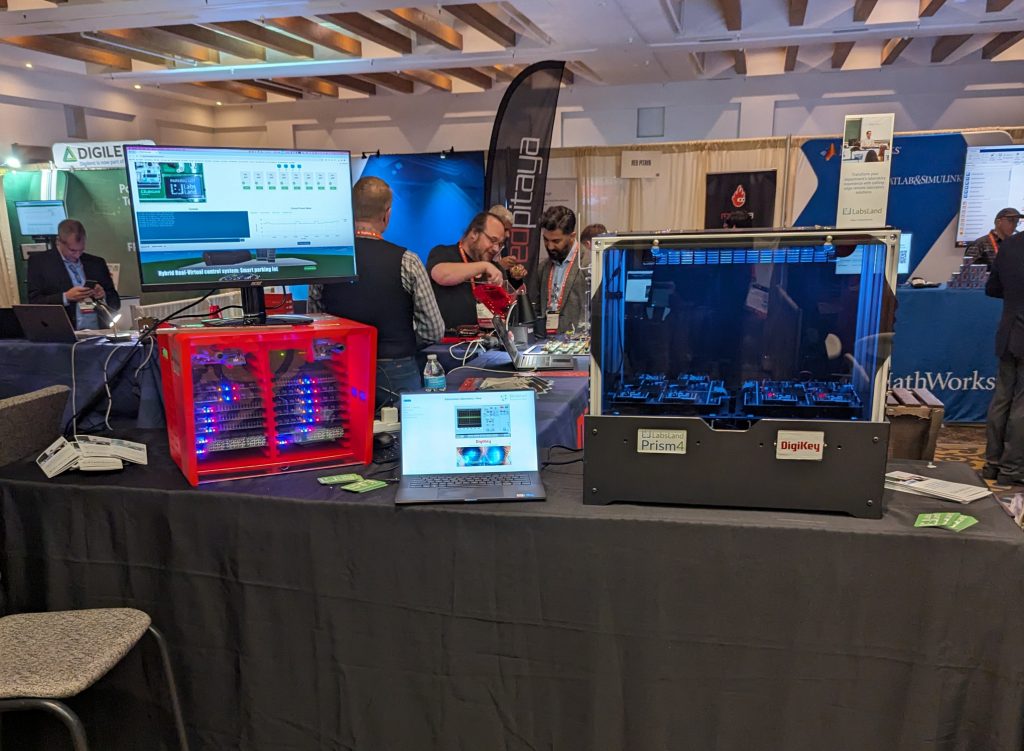

For educators or trainers looking to incorporate remote labs into their curriculum:
Option 1: License Purchase.
Educators that want to immediately access to the remote labs can achieve this by purchasing licenses as usual (at DigiKey or in LabsLand). This grants them access to an array of labs within the LabsLand network, including DE1-SoC FPGAs, STM32 boards, Arduino robots and boards, and electronic projects. No physical hardware is needed, and licenses can also be obtained for student use. LabsLand will facilitate an institutional portal through which students can access the courses.
Option 2: Buy a Prism4.
As an alternative, educators have the option to purchase their own Prism4 setups at DigiKey for installation at their premises. This approach offers several benefits over license-only purchases, such as guaranteed priority access to their equipment, visibility of their university’s branding, and the ability to customize the lab experiences.
Both alternatives come with a comprehensive selection of lab peripherals, along with compatibility with various Learning Management Systems like Canvas, Blackboard, or Moodle, analytics tools, and more.
For researchers aiming to design their own remote labs:
Researchers interested in crafting their own remote lab experiences have the option to procure an unconfigured Prism4 and utilize Phase Dock workbench plates for constructing a variety of remote lab types. A notable example is the Remote Hub Lab at the University of Washington, which developed a Software Defined Radio (SDR) remote lab utilizing Red Pitaya and ADALM Pluto devices. The project involved five LabsLand Prism4 structures, each outfitted with four Phase Dock workbench plates.
Further details, including videos of the RHLab team designing 3D mounts for the SDR equipment and their installation within the Prism4, are available on the project’s documentation site. Similarly, other institutions can leverage the Prism4 to create and customize their own remote lab environments.