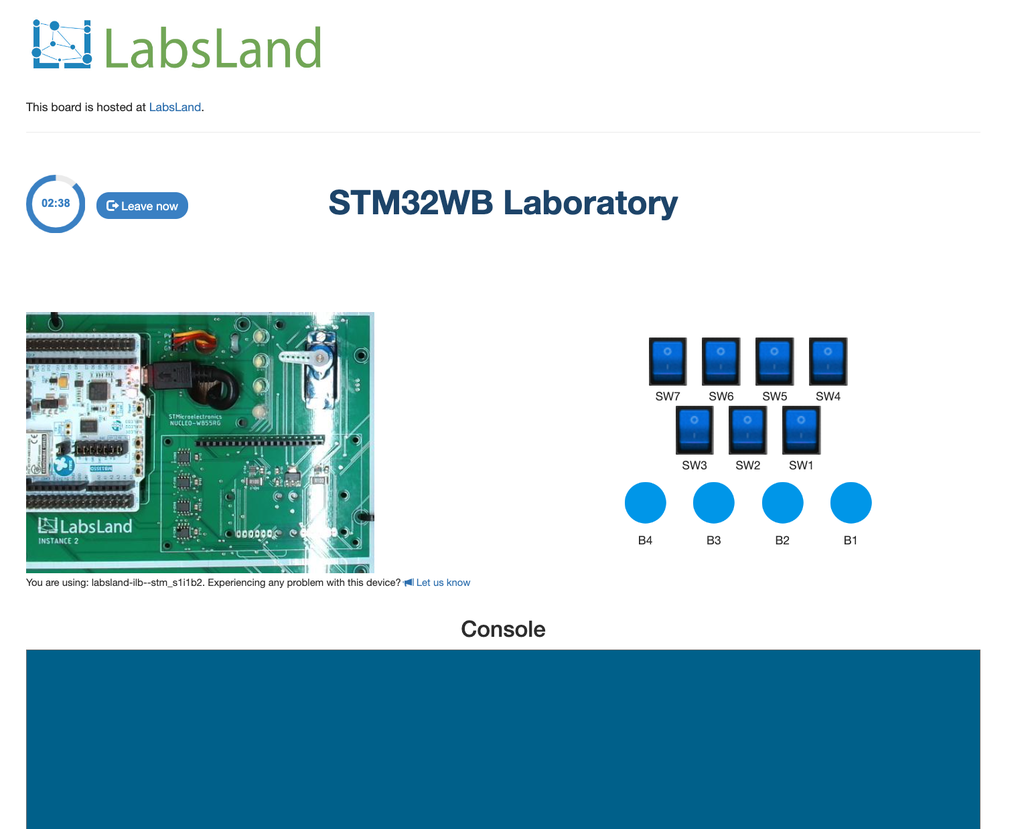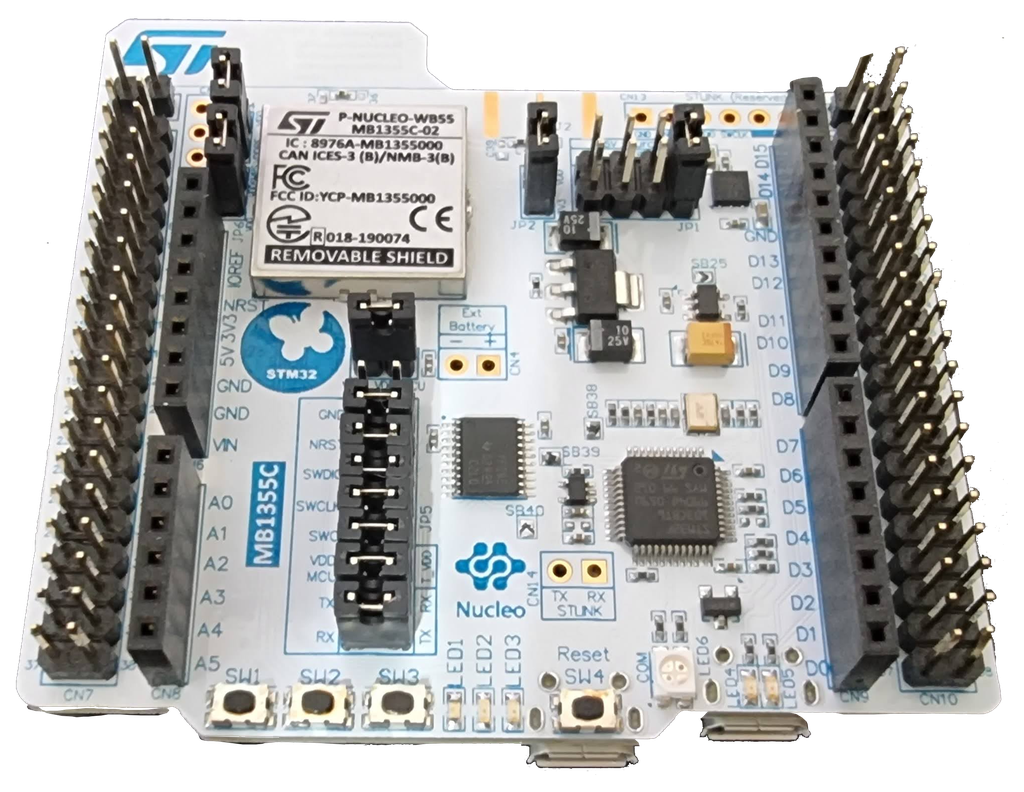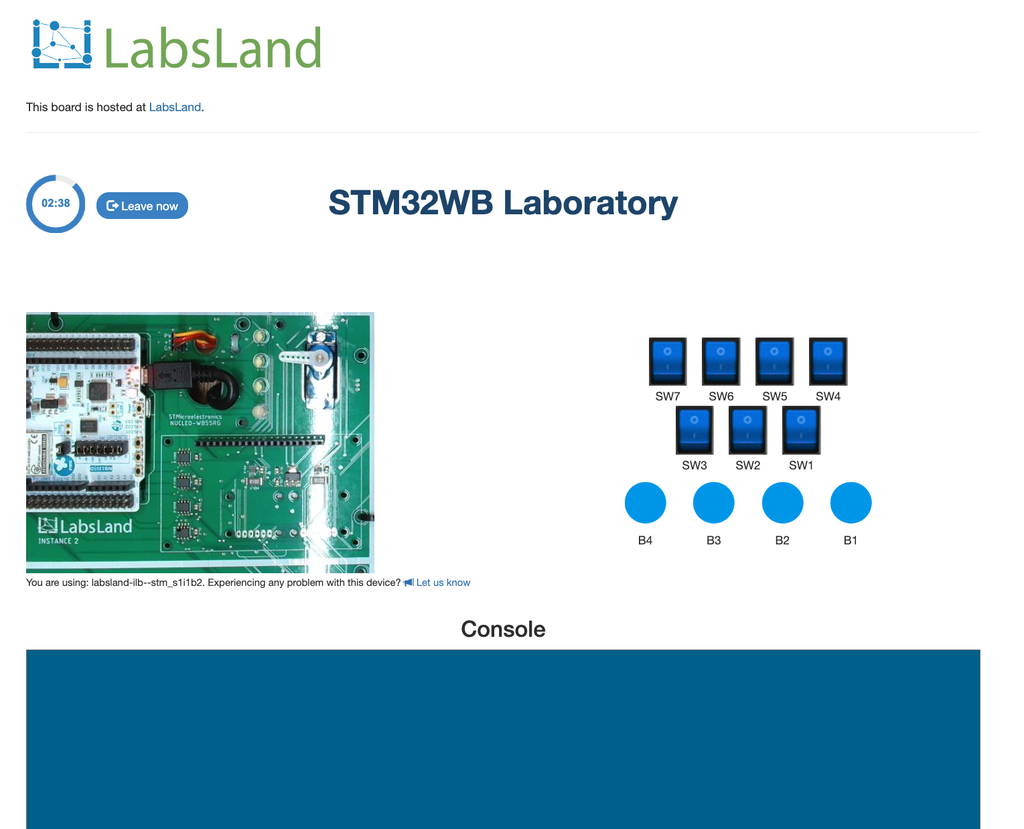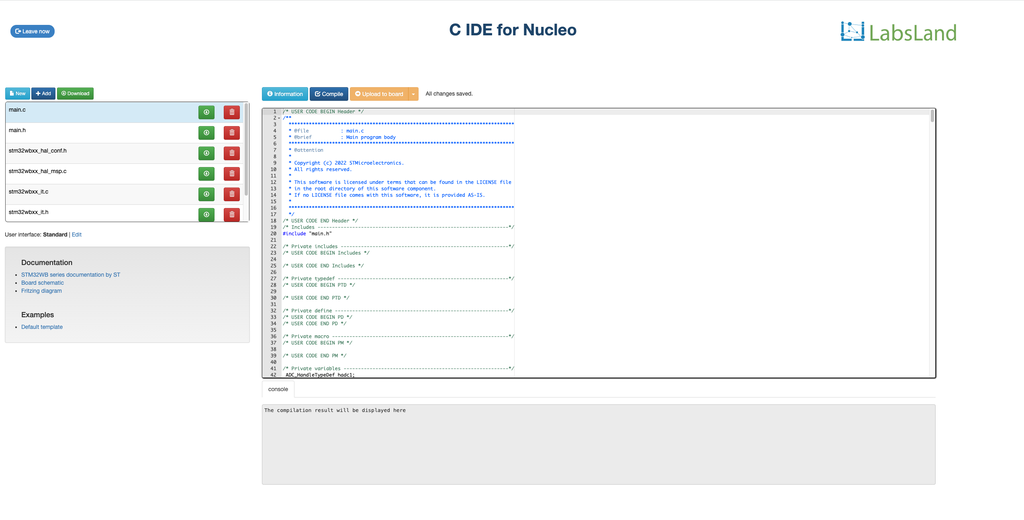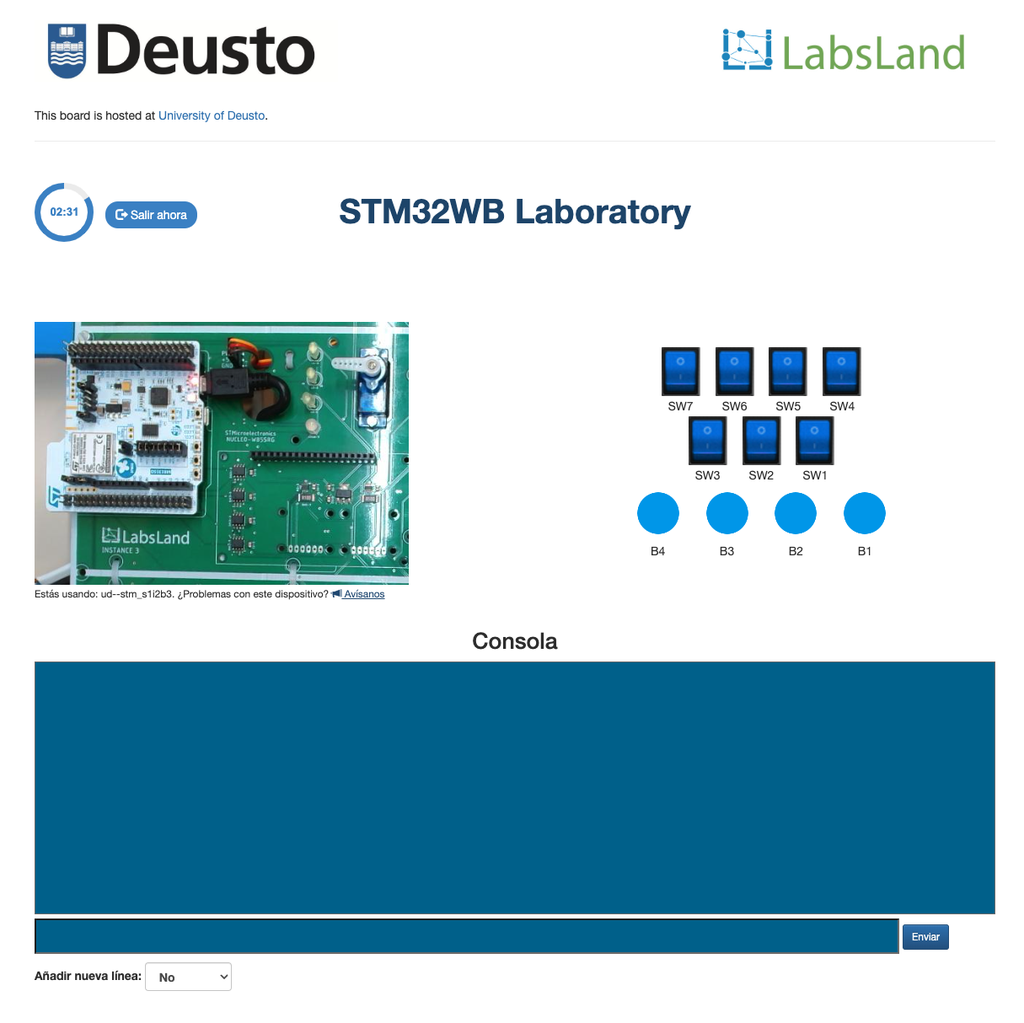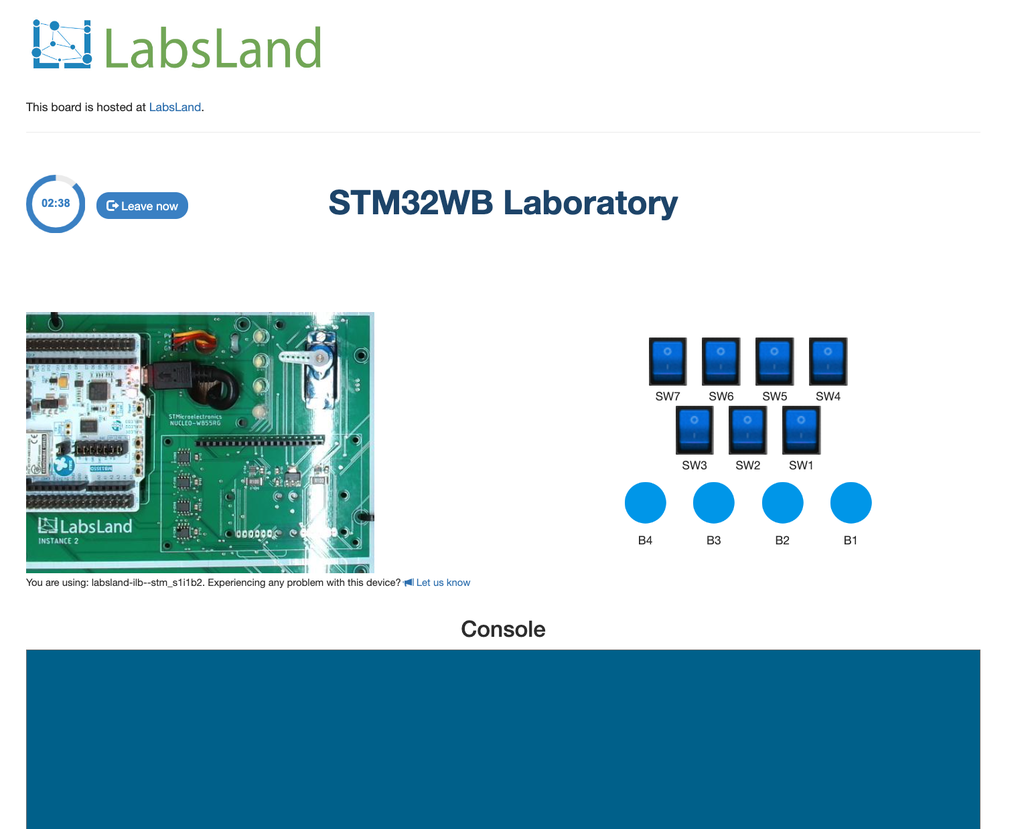Summary
The STM32 lab allows users to program and control an ST WB55RG Nucleo board remotely. In this version of the laboratory, users can upload a compiled binary file to be programmed into the board, so they can use any kind of toolchain, including industry standard offline tools. The lab includes various input and output peripherals, such as switches, buttons, potentiometers, and sensors, as well as an LCD screen and a servo motor. It can be used to study low-energy consumption modes. It is suitable for use in courses on embedded systems, microcontroller programming, the Internet of Things (IoT), etc.
Laboratory Hardware and Peripherals
The STM32 remote laboratory by LabsLand allows users to program and control an ST Nucleo WB55RG board and various input and output peripherals, such as LEDs, an RGB LED, switches, an OLED display, and a servo motor. The laboratory also supports a range of low-power modes, including Sleep, Low-power run, Low-power sleep, Stop 0, Stop 1, Stop 2, Standby, and Shutdown. These modes can be used to study the impact of energy consumption on the performance and functionality of the STM32 board.
Uploading binary files
This version of the STM32 laboratory allows users to upload compiled binary files to be programmed into the board. Various specific formats are supported, including .bin, .axf, .hex or .elf. All STM32 toolchains and IDEs will generate one of these formats, so the laboratory is compatible with any kind of workflow.
Students can leverage any of the traditional tools (e.g. STM32CubeMX) or desktop-based IDEs and toolchains (Keil, STM32CubeIDE, Eclipse with a GCC-ARM toolchain, etc).
Hardware arrangement and starting template
Students can freely use STM32CubeMXProgrammer. To facilitate this process, LabsLand has pre-generated such a project and made it available to users as a starting point. This project is designed to be directly compatible with the hardware and serves as a good general starting point. It can be modified freely.
There are also multiple guides and specifications describing how the remote hardware is connected, so students can alternatively use that information to build their own STM32CubeMX configuration from scratch.
Courses & Applications
The STM32 remote laboratory by LabsLand is a versatile platform that can be applied to a wide range of courses, including:
- Introduction to microcontrollers
- Internet of Things (IoT)
- Low-power computing
- Sensor interfacing
- Embedded Systems
- Computer Architecture
These courses may involve programming the STM32 board, interfacing with various sensors and peripherals, and studying the principles of microcontroller-based systems and IoT. The STM32 remote lab provides the necessary hardware and software tools for hands-on learning and experimentation in these areas.
Other versions of this laboratory
In this version of the laboratory ("STM32 Nucleo - No IDE") students upload a compiled binary file, so it is designed to be used with any toolchain, including industry-standard toolchains, offline IDEs or fully-fledged online IDEs such as Mbed's.
An alternative version of the laboratory exists in which users program the boards using LabsLand's online C/C++ IDE, an easy-to-use IDE with a shallow learning cuve designed for educational use. Though less powerful than this version, the online IDE allows students to get started in seconds and without needing to install any software on their devices. It is therefore suitable for introductory activities.
The REMOCLEC project
The development of this laboratory is conducted as part of the REMOCLEC project. The REMOCLEC consortium, led by LabsLand, is also formed by the University of Deusto and Plegma Labs. REMOCLEC is funded by the Smart4All European project, which is funded by the European Union’s Horizon 2020 research and innovation programme.